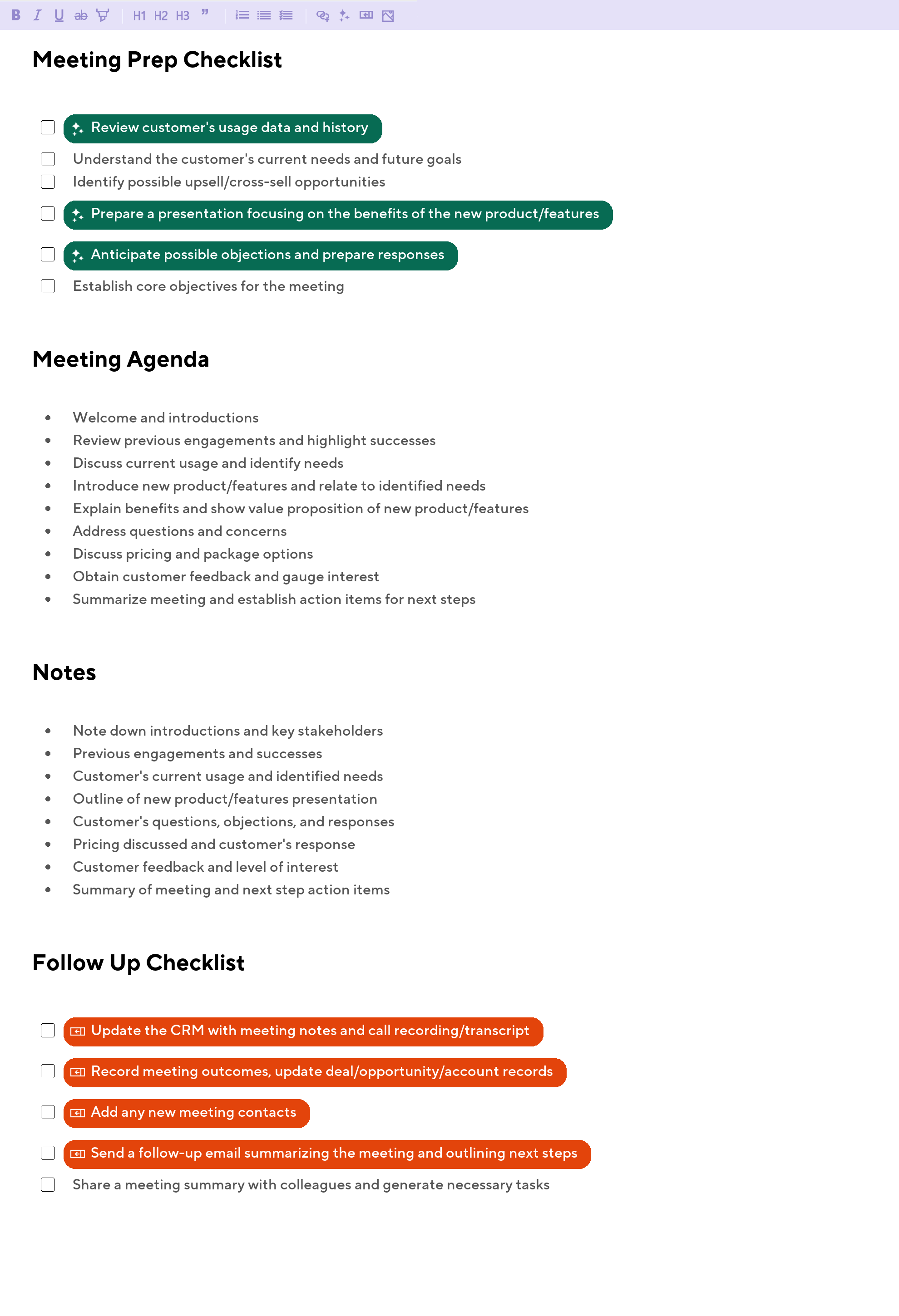Print
Copy
Upsell/Cross-sell Template
Meeting Prep Checklist
Review customer's usage data and history
Understand the customer's current needs and future goals
Identify possible upsell/cross-sell opportunities
Prepare a presentation focusing on the benefits of the new product/features
Anticipate possible objections and prepare responses
Establish core objectives for the meeting
Meeting Agenda Template
- Welcome and introductions
- Review previous engagements and highlight successes
- Discuss current usage and identify needs
- Introduce new product/features and relate to identified needs
- Explain benefits and show value proposition of new product/features
- Address questions and concerns
- Discuss pricing and package options
- Obtain customer feedback and gauge interest
- Summarize meeting and establish action items for next steps
Meeting Notes Template
- Note down introductions and key stakeholders
- Previous engagements and successes
- Customer's current usage and identified needs
- Outline of new product/features presentation
- Customer's questions, objections, and responses
- Pricing discussed and customer's response
- Customer feedback and level of interest
- Summary of meeting and next step action items
Meeting Follow-up Checklist
Update the CRM with meeting notes and call recording/transcript
Record meeting outcomes, update deal/opportunity/account records
Add any new meeting contacts
Send a follow-up email summarizing the meeting and outlining next steps
Share a meeting summary with colleagues and generate necessary tasks
Maximize Your Meeting Success
Instantly use this template in Meetingflow:
- Connect your calendar to collaborative meeting plans
- Automatically update your CRM
- Take and manage collaborative notes
- Get AI customer follow-up emails and AI summaries
- Learn more about better meetings with Meetingflow
Use Template Free >
No credit card required.
No credit card required.